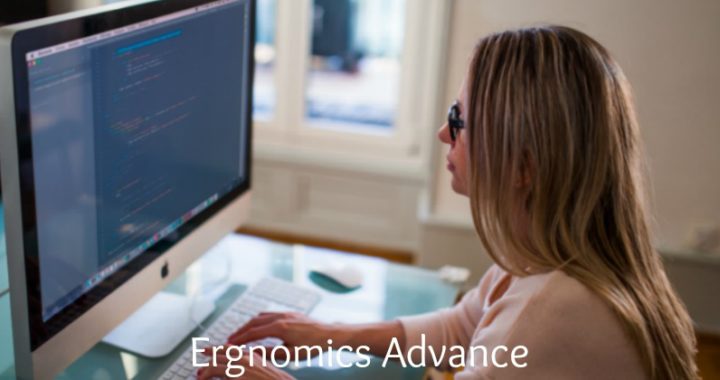Am I really at risk for injury while using a computer?
We often think of injury as a sudden occurrence. “The back pain came from the heavy object I lifted yesterday.” “The broken nose came from an elbow during a basketball game.” “The hip fracture occurred after I fell.” The common thought on injury is that it is an instantaneous, unavoidable accident.
The truth is that injury comes in two forms: sudden impact acute injuries and chronic minor impact repetitive strain injuries (RSIs). Acute injuries are described above. They are fractures, dislocations and sprains resulting from a fall, a sudden movement, or an elbow to the nose. The second type of injury, RSIs, occur over a period of time. Repetitive strain injuries like De Quervains, trigger finger, and bursitis are the result of performing the same action on a constant basis.
A common type of RSI is tendinitis. Tendinitis is inflammation or irritation to the tendon, a flexible but inelastic cord which attaches muscles to bones and allows limbs to move. As a result of constantly typing or using the mouse at the computer, the tendons in your fingers, wrists, or shoulders become irritated, inflamed, and can even tear. Discomfort will often radiate from the wrist to your fingers or from your shoulder to your bicep. After a diagnosis of tendinitis, it might even be difficult to hold items let alone continue typing or using the mouse for long periods of time. Such discomfort is not caused by a sudden accident. Instead, over time, after repetitively using the fingers or neck to type and stare at a computer, tendons will start to become inflamed.
So how can we prevent tendinitis or the variety of other RSIs? Physical therapy, occupational therapy or surgery usually helps a person rehabilitate after one obtains an RSI. Yet, how can we save a person from these unnecessary conditions before? For those who have rehabilitated or are at risk for an RSI, how can we prevent onset?
The key to prevention is adjusting your workstation to meet your specific needs. We are all different. People are distinguishable both physically and behaviorally. A one size fits all model cannot solve most ergonomic problems. Instead, we must aim to adjust an individual’s workstations so the client can sit in a neutral posture. A neutral posture means sitting and working in positions that are the most natural for your body while placing the least amount of stress on your limbs. For example, to keep the wrist in a neutral posture a person should have their wrist and palm aligned with their forearm while using the mouse and typing. You should be able to draw a straight line from your elbow to your palm. With the wrist in a neutral position, your shoulders should be in a relaxed position, not raised. Your elbow should be close to your body and positioned at about a 90-110 degree angle. (To learn more about the neuteral posture of the wrist, see here.) Additionally, a person should be using adjustable equipment – whether an adjustable chair, a keyboard tray, or a footrest – that gives a person the ability to adapt their workstation to meet his or her specific needs. In short, we must creat an environment where the job fits the person, not vice a versa.
We hope this post gives you a quick introduction about the risk of injury while using a computer and gives you some pointers about ways to prevent RSIs at work.
For more information, please feel free to contact us at (310) 467-5625.
Thanks for reading,
Shaul Lent OTR/L, MA, CEAS